SNAP Foal IgG Test Kit
This page contains information on SNAP Foal IgG Test Kit for veterinary use.The information provided typically includes the following:
- SNAP Foal IgG Test Kit Indications
- Warnings and cautions for SNAP Foal IgG Test Kit
- Direction and dosage information for SNAP Foal IgG Test Kit
SNAP Foal IgG Test Kit
This treatment applies to the following species:SNAP* Foal IgG
For veterinary use only.
The SNAP* Foal IgG Test is an enzyme immunoassay for semi-quantitative detection of immunoglobulin G (IgG) in equine serum, plasma or whole blood.
Kit Components
● 5 or 10 bottles of sample diluent. Preserved with ProClin™ 150.
● 5 or 10 bottles of anti-equine IgG conjugate. Preserved with gentamicin and ProClin™ 150.
● 5 or 10 SNAP Foal IgG devices (containing substrate solution and wash solution)
● 10 or 20 sample loops
 |
Conjugate / Wash Solution / Sample Diluent- H317/H412/P261/P280/P302+P352/P333+P313: May cause an allergic skin reaction. Harmful to aquatic life with long lasting effects. Avoid breathing mist/vapors. Wear protective gloves. IF ON SKIN: Wash with plenty of soap and water. If skin irritation or rash occurs: Get medical advice/attention. |
|
Substrate Solution - H317/P261/P280/P302+P352/P333+P313: May cause an allergic skin reaction. Avoid breathing mist/vapors. Wear protective gloves. IF ON SKIN: Wash with plenty of soap and water. If skin irritation or rash occurs: Get medical advice/attention. |
Storage
SNAP devices and test reagents are stable until the expiration dates when stored at 2-8°C. Do not allow SNAP devices or test reagents to freeze.
Precautions and Warnings
● Use a separate sample diluent bottle and sample loop for each test. For whole-blood samples, use two separate sample loops for each test. Do not reuse sample loops.
● The bioactive spots on the SNAP device are dyed for quality-control purposes. This dye washes out during the test and does not interfere with the test result or interpretation.
● All waste should be properly decontaminated prior to disposal.
● Do not mix components from kits with different serial numbers.
● Do not use a SNAP device that has been activated prior to the addition of sample.
● Refer to country specific Material Safety Data Sheet for regional hazard identification.
Instructions for Use
● Kit reagents and devices must be at 18-25°C when used.
● Whole blood, serum or plasma can be used.
● Whole blood must be anticoagulated with EDTA or heparin, and can be used either fresh or refrigerated at 2-8°C for up to one week.
● Serum or plasma can be used fresh or stored at 2-8°C for up to 7 days.
● Hemolyzed samples will not affect results. EDTA or heparin in whole-blood and plasma samples will not affect results.
Test Procedure
IMPORTANT: Do not depress the activator until indicated.
1. Remove the cap and dropper tip from the sample diluent bottle.
2. Gently mix whole-blood samples by inverting.
3. Using the plastic sample loops provided, carefully immerse ONLY the loop tip into the sample. Visually confirm that the loop is filled.
For whole-blood samples, we recommend immersing the loop tip in the sample that remains in the cap of the sample collection container. Immerse the loop tip only. Do not immerse the loop handle in the sample.
For serum and plasma, use one loop.
For whole blood, use two separate loops.
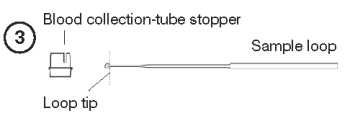
4. Transfer the filled loop by immersing and twirling the loop tip in the bottle of sample diluent.

5. Firmly seat the dropper tip on the sample diluent bottle. Mix thoroughly by inverting five times. Hold the sample diluent bottle vertically and dispose of the first 5-10 drops from the bottle.
6. Place the SNAP device on a flat surface. With the bottle tip 1/2 to 1 inch directly above the SNAP device, carefully apply one drop of diluted sample directly onto the sample spot in the result window. Visually confirm that the drop of diluted sample has wetted the sample spot completely. If the drop of diluted sample has not wetted the sample spot completely, repeat the sample application using a new SNAP device.
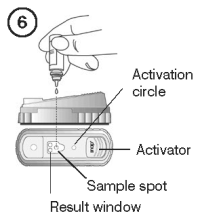
7. Remove the cap from the conjugate bottle and pour its contents into the sample well of the SNAP device. (Some of the contents will remain in the conjugate bottle.) The sample will flow across the result window, reaching the activation circle in 30 to 90 seconds.
(Some conjugate will remain in the sample well at activation.)
Watch the device carefully for color in the activation circle. When color FIRST appears in the activation circle, push the activator firmly until it is flush with the device body. Keep the device horizontal to ensure accurate results.
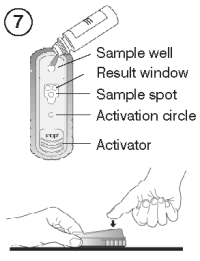
8. Wait 7 minutes. Visually read the test result.
Interpreting The Test Result
To determine the test result, read the reaction spots in the result window. To determine the level of IgG in the test sample, compare the color of the sample spot to the color of the two calibrator spots.
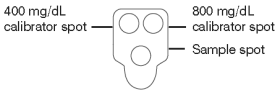
Less Than 400 Mg/dl Igg
The color intensity of the sample spot is lighter than the 400 mg/dL calibrator spot

Approximately 400 Mg/dl Igg
The color intensity of the sample spot is the same as the 400 mg/dL calibrator spot

400 To 800 Mg/dl Igg
The color intensity of the sample spot is darker than the 400 mg/dL calibrator spot but lighter than the 800 mg/dL calibrator spot

Approximately 800 Mg/dl Igg
The color intensity of the sample spot is the same as the 800 mg/dL calibrator spot

Greater Than 800 Mg/dl Igg
The color intensity of the sample spot is darker than the 800 mg/dL calibrator spot

Invalid Test Results
● Improper Sample Application
If the drop of diluted sample applied to the SNAP device does not wet the sample spot completely, nonuniform color development on the sample spot can occur. If this happens, repeat the sample application and test using a new SNAP device.
● Background
If the SNAP device is activated too late (the sample is allowed to flow past the activation circle), high background color may result. If colored background obscures the test result, repeat the test.
● No Color Development
If no color develops on the calibrator spots, repeat the test. If no color develops on the calibrator spots for a second test device, contact IDEXX Technical Support.
● Color Does Not Appear in the Activation Circle
If color does not appear in the activation circle within 90 seconds after the conjugate is added to the SNAP device, repeat the test. If this also happens for a second test device, contact IDEXX Technical Support.
Symbol descriptions
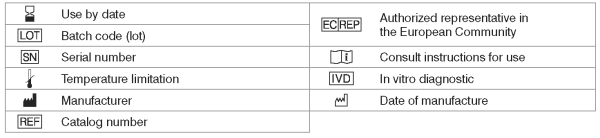
IDEXX Technical Support
U.S./Canada 1 800 248 2483 • idexx.com
Australia: 1300 44 33 99 • idexx.com.au
Europe: idexx.eu
*SNAP is a trademark or a registered trademark of IDEXX Laboratories, Inc. or its affiliates in the United States and/or other countries.
Patent information: idexx.com/patents.
© 2020 IDEXX Laboratories, Inc. All rights reserved.
IDEXX, One IDEXX Drive, Westbrook, Maine 04092 USA
idexx.com
06-04203-11
CPN: 1116068.7
ONE IDEXX DRIVE, WESTBROOK, ME, 04092
| Telephone: | 207-556-0300 | |
| Fax: | 207-556-4346 | |
| Pet Diagnostics/Order Desk: | 800-248-2483 | |
| Poultry/Livestock Diagnostics: | 800-548-9997 | |
| Poultry/Livestock Order Desk: | 800-943-3999 | |
| Website: | www.idexx.com | |
| Email: | lpdweb@idexx.com |
 |
THIS SERVICE AND DATA ARE PROVIDED "AS IS". DVMetrics assumes no liability, and each user assumes full risk, responsibility, and liability, related to its use of the DVMetrics service and data. See the Terms of Use for further details. |
Copyright © 2024 Animalytix LLC. Updated: 2024-02-27
